Recently, I was working with a client and they had an issue updating their Windows 7 PC. Basically, whenever they tried to run a check for updates, they would get the following error message:
Windows Update cannot currently check for updates, because the service is not running. You may need to restart your computer.
The first thing to do is to stop the Windows Update service on your Windows 7 machine. You can do this by going to Start and typing in services.msc in the search box.
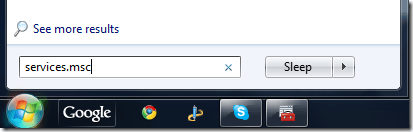
Next, press Enter and the Windows Services dialog will appear. Now scroll down until you see the Windows Update service, right-click on it and choose Stop.
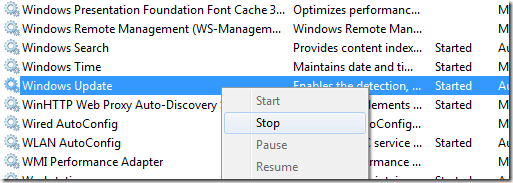
Now that the Windows Update service has been disabled, you need to go to the following folder and delete all the files and folders inside of it:
C:\Windows\SoftwareDistribution\
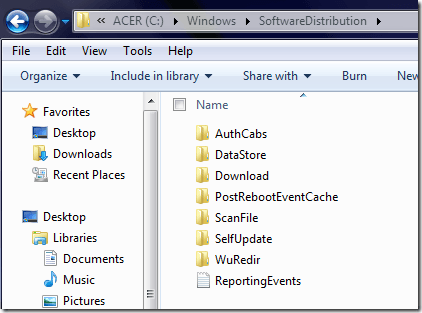
Once you have deleted everything, go back to the Services dialog and right-click on the Windows Update service and choose Start. All the files and folders will be re-created and hopefully you can start downloading updates for your PC.

Comentarii
Trimiteți un comentariu