Symptoms

One light flashes red around the power button on your original Xbox 360 console.
|
You might also see the following error message on your television screen or monitor:
System Error. Contact Xbox Customer Support.
This message is followed by an error code in the format of Exx, where xx is a two-digit number.
Note If you see error code "E74" on your screen, please see E74 error message.
System Error. Contact Xbox Customer Support.
This message is followed by an error code in the format of Exx, where xx is a two-digit number.
Note If you see error code "E74" on your screen, please see E74 error message.
Things to try
Things to try
Solution 1: Disconnect and reconnect all cables
- Turn off your Xbox 360 console.
- Unplug all memory units, controllers, and accessories from your console.
- Unplug everything from the back of your console, including power and video cables.
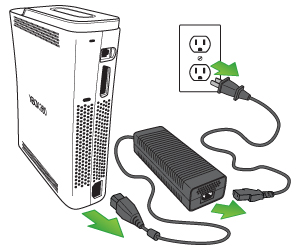 |
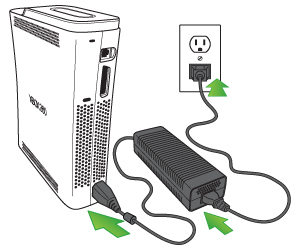 |
- Turn on your console.
Solution 2: Remove the hard drive
To see whether the problem involves the Xbox 360 Hard Drive, temporarily remove the hard disk drive. If your Xbox 360 console does not have a hard drive, go to solution 3. To remove the Xbox 360 Hard Drive, follow these steps:
- Turn off the console.
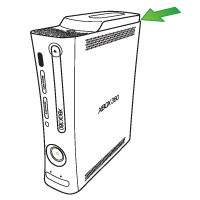 |
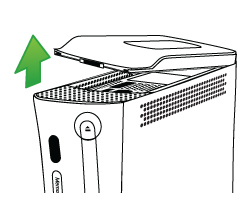 |
- Turn on your console.
If the power button of your Xbox 360 console still flashes one red light, try the next solution.
Solution 3: Disconnect memory units or USB flash drives
- Turn off your Xbox 360 console.
- Unplug any memory units or USB flash drives attached to your console.
- Turn on the console.
If the power button of your Xbox 360 console still flashes one red light, try the next solution.
Solution 4: Request a repair
If the previous steps do not resolve the single flashing red light issue, there are no additional troubleshooting steps. Your original Xbox 360 console must be repaired at our service center. Start the repair process online .


Comentarii
Trimiteți un comentariu