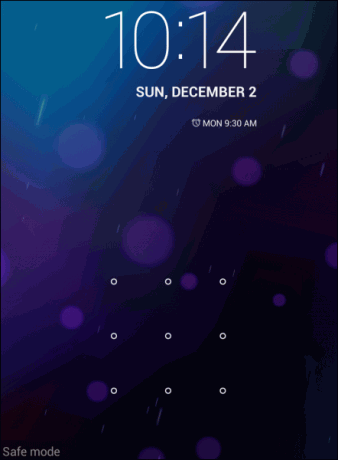
- If an app has caused a problem and the device doesn’t turn ON, you can use safe mode to uninstall that particular app.
- If a widget’s not working as it’s supposed to, you can remove it using safe mode.
- If your device doesn’t boot-up normally, you can figure out the issue with safe mode.
Let any be the reason, you can go into Safe Mode to cure the issues by following the following steps.
I. Booting Your Android Device Into Safe Mode:
A) For Ice Cream Sandwich:
1. Turn OFF your device.
2. Press and hold the Volume DOWN+Volume UP+Power buttons together.
3. The device should reboot into Safe Mode.
4. You’re done!
B) For Jelly Bean:
1. While your device’s turned ON, press and hold the Power button.
2. When the menu appears, tap on Power off option for a few seconds.
3. A prompt should appear asking if you want to reboot into Safe Mode. Hit OK.
4. Done!
Great! To confirm whether you’re in Safe Mode or not, just look for the text Safe Mode on your screen, if it’s there, you’re good to go.
Now, you can uninstall any app that you think is causing problems and you can remove any non-working widgets, too.

Comentarii
Trimiteți un comentariu