Cum sa decodezi Samsung Galaxy S4 I9505 gratuit / How To SIM Unlock Samsung Galaxy S4 GT-I9505 For Free

Varianta de Samsung Galaxy S4 care se comercializeaza la noi in tara de catre magazine si de catre operatorii de telefonie mobila este cea cu chipset Qualcomm care are codul I9505. Acest tutorial este valabil doar pentru modelul acesta nu si pentru modelul cu procesor octa-core I9500.
Asadar, daca aveti terminalul luat de la un operator de telefonie mobila si acesta este codat pe reteaua respectiva, urmati acesti pasi ca sa decodati telefonul. Atentie, nu este nevoie de root pentru decodare.
1. Porniti aplicatia Phone si tastati acolo *#0011#
2. Apasati butonul Meniu urmat de Back apoi mai apasati o data butonul Meniu si selectati Input Key. Apasati OK si ati intrat in Service Mode3. Apasati Menu si inca o data Back. Astfel veti acesa meniul din Service Mode. Selectati [1] UMTS
4. Selectati [1] Debug Screen si apoi [6] Phone Control
5. Selectati [6] Network Lock
6. Veti avea 3 optiuni pe ecran. Selectati [3] PERSO SHA256 OFF
7. Acum va trebui sa va intoarceti in meniul principal. Faceti asta apasand butonul Menu urmat de Back. In meniul principal selectati [6] Common urmat de [6] NV Rebuld.
8. Ultimul lucru care trebuie facut este sa apasati [4] Restore Backup.
2. Apasati butonul Meniu urmat de Back apoi mai apasati o data butonul Meniu si selectati Input Key. Apasati OK si ati intrat in Service Mode3. Apasati Menu si inca o data Back. Astfel veti acesa meniul din Service Mode. Selectati [1] UMTS
4. Selectati [1] Debug Screen si apoi [6] Phone Control
5. Selectati [6] Network Lock
6. Veti avea 3 optiuni pe ecran. Selectati [3] PERSO SHA256 OFF
7. Acum va trebui sa va intoarceti in meniul principal. Faceti asta apasand butonul Menu urmat de Back. In meniul principal selectati [6] Common urmat de [6] NV Rebuld.
8. Ultimul lucru care trebuie facut este sa apasati [4] Restore Backup.
Telefonul va trece prin mai multe stari, blocandu-se, apoi va avea ecranul negru cu LED-urile de jos aprinse si in cele din urma se va restarta. O data ce se va restarta telefonul va fi decodat oficial.
ENGLISH
Before we proceed, please be advised that the usual disclaimer applies. Playing around the carrier lock is risky business, and more complicated than your average Android modding. Follow these instructions at your own perusal. Redmond Pie cannot be held liable for any loss whatsoever resulting from following this method. Also, this method applies to GT-I9505 only, and not to other variants of Galaxy S4.
Step 1: Launch the Phone app on your Galaxy S4, and dial in: *#0011#
Step 2: Press the Menu button followed by the Back key. Then, hit the Menu button again and select KEY INPUT. Enter 1 and press the OK button to enter ServiceMode.
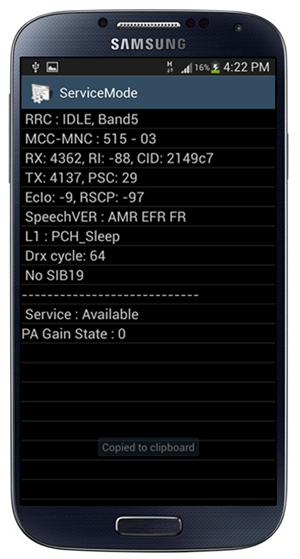
Step 3: Press Menu one more time and tap back again. This will pull up the Main Menu forServiceMode. Tap [1] UMTS.
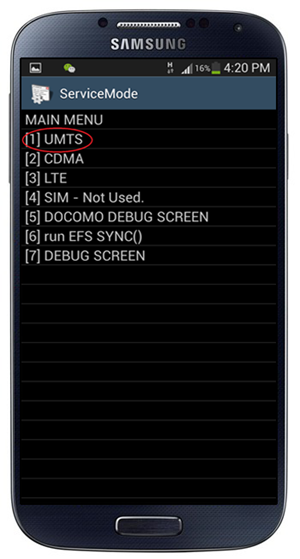
Step 4: Now select [1]DEBUG SCREEN, followed by [6] PHONE CONTROL.
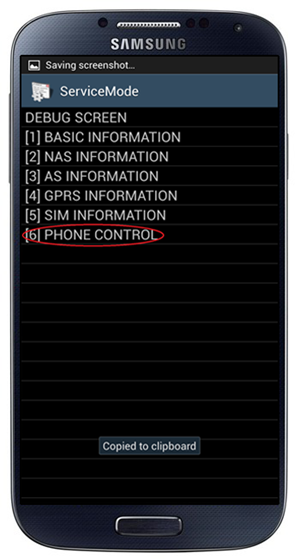
Step 5: From the next screen, pick [6] NETWORK LOCK.
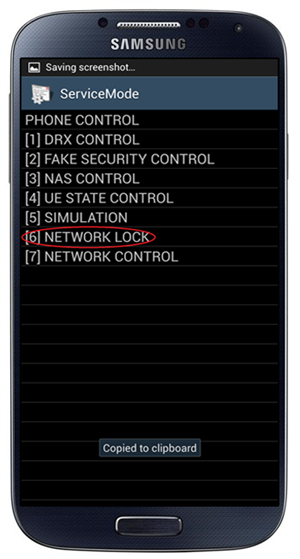
Step 6: You’ll get three options. Hit the one that says [3] PERSO SHA256 OFF.
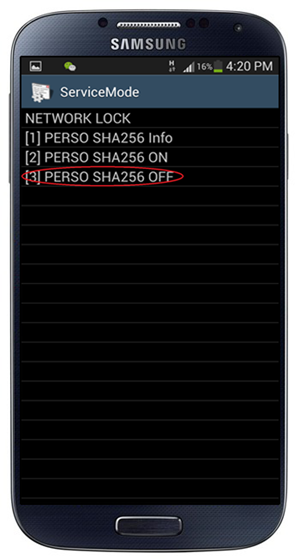
Step 7: Now, you need to get back to Main Menu. To do this, hit the Menu button followed by the Back key. In Main Menu, now pick [6]COMMON, and then [6] NV REBUILD.
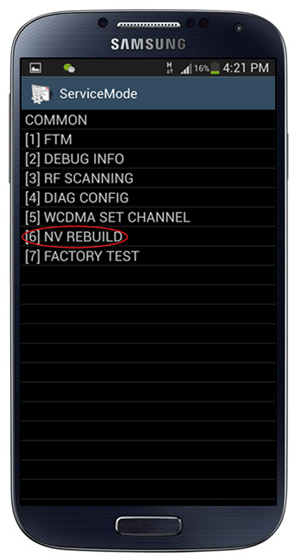
Step 8: The phone will tell you that a Golden Backup exists. Tap [4] Restore Back-up.
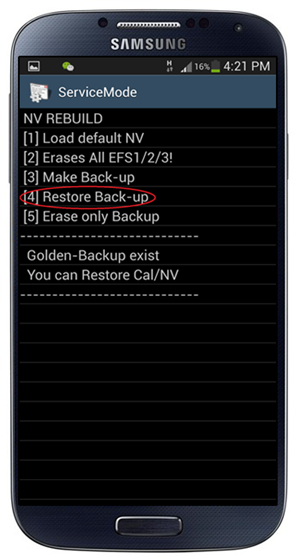
Your device will now go through a series of “conditions”, where it will first freeze, then get on a black screen with Blue LED on and both capacitive buttons on, after which it will reboot automatically. The whole cycle might take a couple of minutes, so be patient. Once it powers back on, it’s network unlocked, permanently. Enjoy!

nu functioneaza, de ce oare?
RăspundețiȘtergereo fi functionand doar pe android 4.3
RăspundețiȘtergereLa mine nu apare PERSO SHA256 OFF sau ON, doar varianta info. Pot face ceva?
RăspundețiȘtergerenici la mn
ȘtergereNu ai ce face cu el, doar sa inlocuiesti placa de baza. Orice incercare este inutila
RăspundețiȘtergere