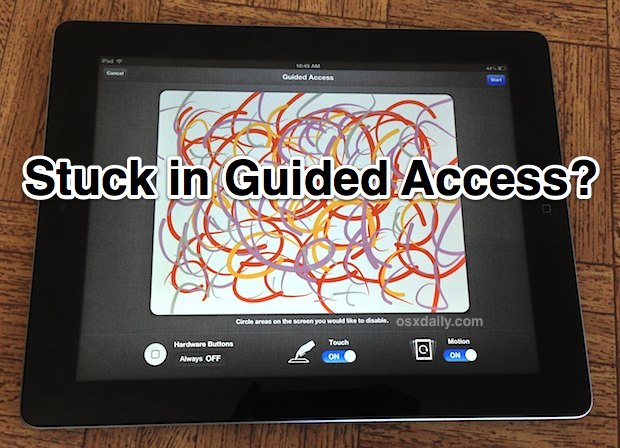
Guided Access, or what we to call “Kid Mode”, is a fantastic addition to iOS that lets you lock an iPhone or iPad into a single app. Well, great when it works as it’s intended, but it appears there’s a pretty frustrating bug that makes the feature work a little too well once it’s enabled in iOS 6 with some apps: triple-clicking the Home button doesn’t summon anything and you’re stuck in an app! This leaves you unable to leave Guided Access mode, but here’s a workaround to get out of it until the bug is resolved:
- Hold the Home and Power button together for 15 seconds until a reboot is forced on the iPad, iPhone, or iPod touch
- With the device rebooted, go back to Settings > Accessibility > Guided Access > and turn OFF as necessary
Because just about everything is disabled when the feature is on, even Force Quit won’t work. Yes that means you’ll have to reboot to escape from Guided Access in certain apps for the time being.
The stuck app bug doesn’t appear to impact any native Apple apps, but it does affect many popular third party apps. Expect a resolution soon that doesn’t involve rebooting with iOS 6.0.1 or a similar incremental update.

Comentarii
Trimiteți un comentariu