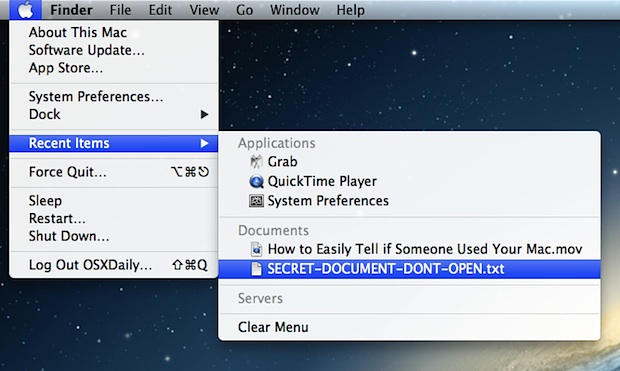
If you suspect someone is using your Mac while you’re away and getting into personal documents and files, the easiest way to quickly find out is by looking at the Recent Items list:
- Pull down the Apple menu and go to “Recent Items”
- Look for apps, servers, and documents you didn’t open
Now you’re probably thinking, how do I know what I opened and what someone else opened? Well other than the obvious, your best bet may be to set a trap of sorts by clearing out that menu list, then leaving your Mac alone. Then the next time you look at the Recent Items list, nothing but what the suspect opened will be listed in the menu. Setting the “trap” is easy:
- Close out of all apps, files, and documents
- From the Apple menu, go to “Recent Items” then choose “Clear Menu”
- Now leave the Mac alone, don’t open anything
After you’ve returned to the Mac, don’t do anything before looking at the “Recent Items” list again, and if it contains anything then you know exactly what someone opened, whether it was an app or two, a couple of files, or whatever else. The video embedded below demonstrates this easy process:
If you want to track more than 10 apps and 10 documents, adjust the amount of things stored in Recent Items by going Apple menu, System Preferences, General, then selecting “20″ or more in the Show Recent Items option.

Comentarii
Trimiteți un comentariu